Adapt your code
You have an existing function executing locally or on a docker for example, you would like to execute it on the Craft AI platform.
Whether it be a very basic function, one with inputs and/or outputs, or one that uses external data, it may be necessary to adapt the code to make it runnable without error on the platform.
💡 Best practice, have code ready for production
- Functional Application Design:
- Structure your production code into nested functions to promote modularity, reuse, and I/O tracking.
- Do not use notebooks for production; use Python scripts and associated functions.
-
Identify the main inputs and desired outputs of the main function.
-
Application Evolution Management:
- Use Git to version your code, monitor development, and track changes throughout the application's lifecycle.
-
Commit and push your code when you're ready to release it.
-
Explicit Dependencies for Stability:
- Choose and declare the right dependencies in
requirements.txtto ensure constant functionality. - Specify the version of Python compatible with your project during commissioning (available directly in the platform, project parameter).
Prerequisites
Before using the Craft AI platform, make sure you have completed the following prerequisites:
- Get access to an environment
-
Connect the SDK
If this is not the case, you can go to this page for more information : Connect to the platform
How can I Encapsulate a basic script ?
Before explaining how to encapsulate, let's first look at what encapsulation is in the Craft AI platform. Encapsulation is the act of taking your python code and putting it into a standard object for the platform that allows it to run with all the specific features it needs.
For example, encapsulation allows you to :
- Have all pip libraries correctly installed
- Receive and send data with the platform and your users
- Etc.
When your script is encapsulated in the platform, it is called a “step”.
The aim of the platform is to enable you to create a step from your code with as little change as possible to your source code. Some adaptations may therefore be necessary, and we'll explain them here.
Encapsulate “Hello world” case
The platform encapsulates Python scripts in order to execute them. For reasons of ease of use (particularly with regard to input/output), the platform encapsulates Python functions directly.
Let's imagine a hello_world.py script:
❌ this script does not work
✅ this script works
Once you have uploaded your script to the repository linked to your environment. You can use the Python SDK to request encapsulation of your script with just 1 line of code:
sdk.create_step(
function_path="hello_world.py", # Path of were is the script file in your repo
function_name="fct_hello", # Name of function to run
step_name="step_example" # Unique name to identify your step in your environment
)
Finally, when your step is ready, you can create a pipeline from it that will be ready to be executed at any time by the platform.
Encapsulate a script that uses pip to install libraries
In data science projects, it is common to use libraries not native to Python, generally installed with pip. As part of the encapsulation process, this must also be specified when the step is created using a requirement.txt file.
To do this, add the requirement.txt file to the repository where the script to be executed in the pipeline is located, then specify it when the step is created.
sdk.create_step(
function_path="hello_world.py", # Path of were is the script file in your repo
function_name="fct_hello", # Name of function to run
step_name="step_example" # Unique name to identify your step in your environment
# arg requirements_path should be in dict in container_config parameter.
container_config = {
"requirements_path": "requirements.txt" # requirement path in repository
},
)
Info
In addition to pip dependencies, you can add Linux-compatible system dependencies (equivalent to an apt-get install).
Note that this is cumulative with pip dependencies.
Example:
```py
sdk.create_step(
function_path="hello_world.py", # Path of were is the script file in your repo
function_name="fct_hello", # Name of function to run
step_name="step_example" # Unique name to identify your step in your environment
# arg requirements_path should be in dict in container_config parameter
container_config = {
"system_dependencies": ["python3-opencv", "python3-scipy"]# list of dependancy name
},
)
Encapsulate a script that uses other existing functions of my repository
The selected folders/files are copied from the repository to the step. The default selection is defined in the project parameters. If necessary, this can be changed to include other files from the repository or, on the contrary, to deselect them. The 2 conditions are :
- The python script must be part of the selected folders
- The content of all the selected folders must be less than 5MB.
Example:
sdk.create_step(
function_path="hello_world.py", # Path of were is the script file in your repo
function_name="fct_hello", # Name of function to run
step_name="step_example" # Unique name to identify your step in your environment
container_config = {
# import folder "/src" and file "asset/data.csv" from repo to step
"included_folders": ["src", "asset/data.csv"]
},
)
How I encapsulate a script with input and output ?
When I encapsulate the function in my script, it can request values as input parameters and return values as output with return. How do I interact between these elements and the platform?
To do this, we use the input and output system. These are elements that allow us to:
- Transmit data from the platform to the function parameters using inputs.
- Transmit the data returned by the function to the platform using outputs.
Note that the inputs and outputs of a step are defined when it is created (see example below).
Info
To tell the platform where to fetch data for inputs and where to send data for outputs, we use mappings that we define when we deploy the pipeline. For more information, click here.
Which data types are available ?
Here is a list of possible types for inputs and outputs:
- array
- boolean
- json
- number
- string
- file
Note that the input and output system automatically converts data into objects that can be used in Python. For example, JSON become Python dict, arrays become Python lists, etc.
Info
The files work a little differently, and if you need to access data from external Data Sources, more information here.
Example :
In this example, we define two inputs of type number and JSON and an output of type array. The step can be represented as follows:
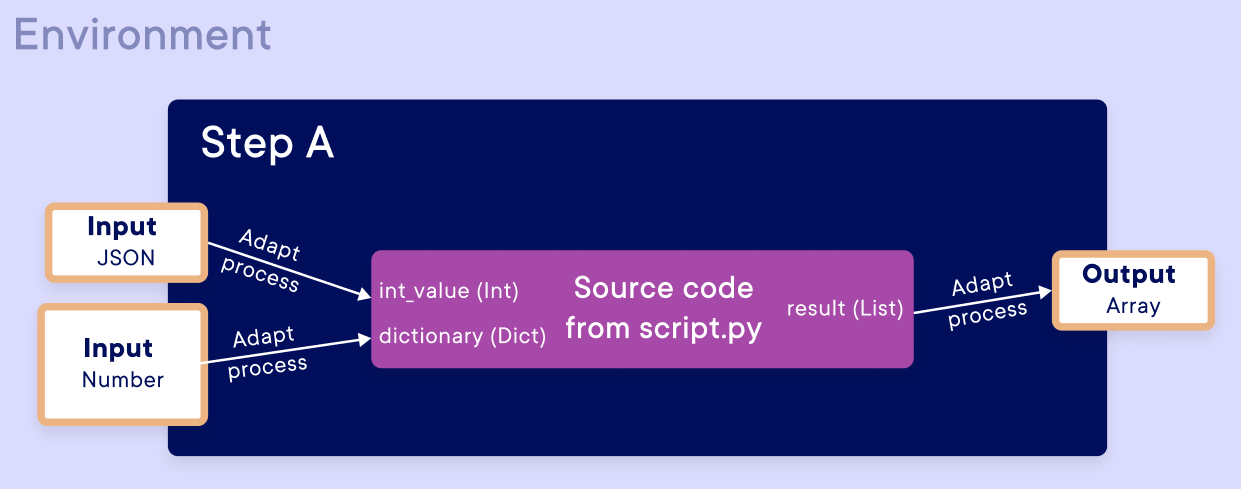
Info
In this diagram, the arrows with "Adapt process" represent the automatic conversion of types by the platform mentioned earlier.
Our source code, which will be contained in a function with two parameters and which returns a list in its return. Here is an example of python code in a script.py file:
def my_function(int_value, dictionary):
# Print the parameters
print("Parameter int:", int_value)
print("Parameter dict:", dictionary)
# Create the array (list) using the values from the dictionary
result = list(dictionary.values())
result.append(int_value)
# Return the resulting array
return result
Once the script.py file has been sent to the repository, you can run the python code that uses the Craft AI SDK to create the inputs, outputs, and step:
# Import and init craft AI SDK before
step_input1 = Input(
name="int_value", # same name as 1er parameter mandatory
data_type="number",
)
step_input2 = Input(
name="dictionary",# same name as 2nd parameter mandatory
data_type="json",
)
step_output = Output(
name="result",
data_type="array"
)
sdk.create_step(
function_path="script.py",
function_name="my_function",
step_name="step_A",
inputs=[step_input1, step_input2],
outputs=[step_output]
)
Warning
Beware, for now all existing data types are not available yet (for example pd.DataFrame, pd.Series, etc.). You have to make sure you adapt your function’s code to be compatible.
To do so, you can choose from various available IO types.
How to have a default input value ?
In order for certain step code to function correctly, it is possible that certain input values are mandatory in order to launch execution. There are 2 solutions for this:
is_required: Used to make the input value mandatory in order to launch execution. If this is the case, execution will return an error without executing the code.default_value: Used to give a default value to the input when the basic value used is empty.
Info
If the value of an input is required and has a default value, then the default value will be used for execution in the event of a missing value.
Example :
For this example, we'll use the source code of the step we defined in the previous example. However, we're going to modify the code calling the Craft AI platform to notify it :
- A default value for
int_value. - That the
dictionaryinput is mandatory for executing the step
# Import and init craft AI SDK before
step_input1 = Input(
name="int_value", # same name as 1er parameter mandatory
data_type="number",
default_value=12,
)
step_input2 = Input(
name="dictionary",# same name as 2nd parameter mandatory
data_type="json",
is_required=True,
)
step_output = Output(
name="result",
data_type="array"
)
sdk.create_step(
function_path="script.py",
function_name="my_function",
step_name="step_A",
inputs=[step_input1, step_input2],
outputs=[step_output]
)
Full example
In this example, we will adapt an ML application (image classification) with :
- Python dependencies
- System dependencies
- Two string inputs (the access path to the image and the model in the data store)
- One string output (the classification result)
Python application source code :
import cv2
import numpy as np
from tensorflow.keras.models import load_model
def perform_inference(image_path, model_path):
# Load the pre-trained model
model = load_model(model_path)
# Read the image using OpenCV
image = cv2.imread(image_path)
# Preprocess the image (you may need to adjust this based on your model requirements)
# Example: Resize the image to the input size expected by the model
input_size = (224, 224)
preprocessed_image = cv2.resize(image, input_size)
preprocessed_image = preprocessed_image / 255.0 # Normalize pixel values to [0, 1]
# Perform inference using the loaded model
prediction = model.predict(np.expand_dims(preprocessed_image, axis=0))
# Replace this with your post-processing logic based on the model output
# For example, if it's a classification model, you might want to get the class with the highest probability
predicted_class = np.argmax(prediction)
return predicted_class
# Example usage
image_path = 'path/to/your/image.jpg'
model_path = 'path/to/your/model.h5'
result = perform_inference(image_path, model_path)
print(f"Predicted Class: {result}")
Requirements.txt :
If you want to test this script locally as if it were run in a step by the platform, you could use a bash script like this:
-
Bash command
Or its equivalent with a Dockerfile :
-
Dockerfile
# Use an official Python image as a parent image FROM python:3.9-slim # Set the working directory to /app WORKDIR /app # Copy the current directory contents into the container at /app COPY . /app # Install OpenCV using apt-get RUN apt-get update && apt-get install -y \ python3-opencv # Install any Python dependencies from requirements.txt RUN pip install --upgrade pip && \ pip install -r requirements.txt # Make port 80 available to the world outside this container EXPOSE 80 # Run app.py when the container launches CMD ["python", "app.py"]
Once the script app.py and the requirements.txt file are on the Git repository, all you have to do is use the Craft AI SDK to define the inputs and outputs, and create the step with the correct parameters.
# Import and init craft AI SDK before
step_input1 = Input(
name="image_path",
data_type="string",
is_required=True,
)
step_input2 = Input(
name="model_path",
data_type="string",
is_required=True,
)
step_output = Output(
name="result",
data_type="string"
)
sdk.create_step(
function_path="app.py",
function_name="perform_inference",
step_name="step_B",
container_config = {
"requirements_path": "requirements.txt",
"system_dependencies": ["python3-opencv"]
},
inputs=[step_input1, step_input2],
outputs=[step_output]
)