Accessing your data
When executing your code within Pipelines on the Craft AI Platform, one crucial aspect is the ability to retrieve and store data. In this context, we will explore two approaches to acquiring data during our Pipeline Executions:
- Using the Data Store provided by the Craft AI Platform, which offers a convenient way to store and retrieve objects on the environment.
- Connecting to external data sources like you are used to. By accessing your own organization database, cloud external database, some open source data, data available via FTP or some data storage such as the classic ones offered by AWS, Azure, or Google Cloud Platform, we can expand the range of data available for our Pipeline Executions.
By combining the capabilities of both the Data Store and external data sources, we can ensure a reliable and efficient data retrieval system for our executions. We will take a closer look at the techniques and practices of retrieving data for pipeline executions.
Warning
Be aware that when an execution is launched on the platform, what is on its execution context is not persistent (i.e. it does not remain after the execution), all data kept in memory or on the disk is removed at the end of the execution. It is possible to read, write and manipulate data during the execution, but everything in the execution context at the end of the execution is deleted.
This allows you to have an identical and stable execution context for each run, while avoiding needlessly saturating the disk with your executions.
To ensure the persistence of your data, you can use data sources: It can be the Data Store, your own database or external data storage.
Summary
- How to store data on the Data Store
- How to retrieve data from the Data Store
- How to access an external Data Source
How to store data on the Data Store
Here we will see how to store files created within a pipeline.
To do this, we will see 2 methods:
-
With the dedicated SDK function
upload_data_store_object()Advantages:
- More flexibility at the Data Store path level. This method allows you to upload files to any location on the Data Store, as you can easily change the file path by providing a different input to the code.
Drawbacks:
- Need to initialize the SDK in the pipeline.
- No tracking (the file path values given as inputs are not stored).
-
With an Output mapping to the Data Store
Advantages: - No need to initialize the SDK on the pipeline. - tracking of the file used in this execution.
Drawbacks:
- Need to define the Storage location on the Data
upload_data_store_object()Store before creating the deployment and the path can’t be modified afterwards. - Only one possible storage location.
- Need to define the Storage location on the Data
With the dedicated SDK function upload_data_store_object()
You can also access the Data Store directly from the pipeline code by using the SDK function upload_data_store_object().
Warning
Note that you need to import the craft_ai_sdk library at the beginning of the code, and have it in your requirements.txt.
The SDK connection is initialized without token or environment URL, since the pipeline will already be executed in the environment.
Example
from craft_ai_sdk import CraftAiSdk
def preprocess_data():
# SDK initialization
sdk = CraftAiSdk()
# Using an existing function get_data() to get raw data
df_data = get_data()
# Using an existing function preprocess_data() to preprocess
# the previously retrieved data
df_preprocessed_data = preprocess_data(df_data)
# The existing function create_csv() writes the dataframe
# df_preprocessed_data as a csv in path_to_preprocessed_data
create_csv(df_preprocessed_data, path_to_preprocessed_data)
# Upload into datastore with the SDK function upload_data_store_object()
sdk.upload_data_store_object(
filepath_or_buffer=path_to_preprocessed_data,
object_path_in_datastore="data/preprocessed/data_preprocessed.txt"
)
Then, simply create the pipeline to execute this code.
With an Output mapping to the Data Store
Here we will see how to store files that were created within a pipeline to the data store.
To do so, we have a few points to follow:
- Adapt the code that will be executed in the pipeline, especially by specifying the path on which the file is accessible on the pipeline.
- Before creating the pipeline, define the output of the pipeline with a data_type as
file, and create the pipeline as we are used to.
Example
In this part, we will create a deployment with an endpoint execution rule that returns 2 files, 1 file with text in .txt format and another with a fake confusion matrix in format .csv.
First, we write the code to create the 2 files.To be able to pass the files to the Data Store, we specify the paths of the 2 files on the pipeline.
Note
Note the pipeline execution context is an isolated container, and it's the platform that will then copy the files from the execution context to the Data Store (thanks to the output we’ve created).
Don’t forget to indicate the dependencies into requirements.txt.
import numpy as np
import pandas as pd
def createFiles() :
# Define file into local pipeline container
path_text = "file_text_output.txt"
path_matrix = "confusion_matrix.csv"
# Create a fake confusion matrix into .csv file
confusion_matrix = np.array([[100, 20, 5],
[30, 150, 10],
[10, 5, 200]])
class_labels = ['Class A', 'Class B', 'Class C'] # Define the class labels
df = pd.DataFrame(confusion_matrix, index=class_labels, columns=class_labels) # Create a DataFrame from the confusion matrix
df.to_csv(path_matrix, index=True, header=True) # Save the DataFrame as a CSV file
# Create .txt file
text_file = open(path_text, 'wb') # Open the file in binary mode
text_file.write("Result of pipeline send in file output :) ".encode('utf-8')) # Encode the string to bytes
text_file.close()
# Return the path of the file in the container of the current pipeline execution.
fileOjb = {
"txtFile" : {"path": path_text},
"csvFile" : {"path": path_matrix}
}
return fileOjb
Warning
Remember to push pipeline code to a GitHub repository defined in information project into Craft AI platform.
After the initialization of SDK connection, we can create the 2 outputs and then the pipeline.
For this pipeline, we assume that all the information is already specified in the project settings (language and repository information).
# Output creation
pipeline_output_txt = Output(
name="txtFile",
data_type="file",
)
pipeline_output_csv = Output(
name="csvFile",
data_type="file",
)
# Pipeline creation with output (we supose repository is setup in info project)
sdk.create_pipeline(
function_path="src/createFiles.py",
function_name="createFiles",
pipeline_name="doc-2o-datastore-pipeline",
container_config = {
"local_folder": "my_pipeline_folder/",
},
outputs=[pipeline_output_txt, pipeline_output_csv]
)
Now, we can create the pipeline.
sdk.create_pipeline(pipeline_name="doc-2o-datastore-pipeline",
pipeline_name="doc-2o-datastore-pipeline")
To create an accessible endpoint, we need to create a deployment with two output mappings to the Data Store we created earlier.
Let’s pretend we want to store the files at "docExample/resultText.txt” and "docExample/resultMatrix.csv" on the Data Store.
endpoint_output_txt = OutputDestination(
pipeline_output_name="txtFile",
datastore_path="docExample/resultText.txt",
)
endpoint_output_csv = OutputDestination(
pipeline_output_name="csvFile",
datastore_path="docExample/resultMatrix.csv",
)
endpoint = sdk.create_deployment(
execution_rule="endpoint",
pipeline_name="doc-2o-datastore-pipeline",
deployment_name="doc-2o-datastore-dep",
outputs_mapping=[output_mapping_txt, output_mapping_csv]
)
After that, we can trigger the endpoint with the Python code below (we can use any other tool like postman, curl …).
import requests
endpoint_url = **your-url-env**+"/endpoints/doc-2o-datastore-dep"
headers = {"Authorization": "EndpointToken "+endpoint["endpoint_token"]}
response = requests.post(endpoint_url, headers=headers)
print (response.status_code, response.json())
How to retrieve data from the Data Store
Here, we will see how to retrieve files already stored on the Data Store within a pipeline.
To do this, we will see 2 methods:
-
With the dedicated SDK function
download_data_store_object()Advantages: - More flexibility at the Data Store path level. This method allows you to download files from any location on the Data Store, as you can easily change the file path by providing a different input to the code.
Drawbacks:
- Need to initialize the SDK in the pipeline.
- No tracking (the file path values given as inputs are not stored).
- With an Input mapping to the Data Store
Advantages: - No need to initialize the SDK on the pipeline. - tracking of the file used in this execution.
Drawbacks:
- Need to define the Storage location on the Data Store before creating the deployment and the path can’t be modified afterwards.
- Only one possible storage location.
With the dedicated SDK function download_data_store_object()
You can access the Data Store directly from the pipeline code by using the SDK function download_data_store_object().
Note
Note that you need to import the craft_ai_sdk library at the beginning of the code, and have it in your requirements.txt.
The connection is initialized without token or environment URL, since the pipeline will already be executed in the environment.
Example
from craft_ai_sdk import CraftAiSdk
def retrievePredictions(id_prediction: int):
# SDK initialization
sdk = CraftAiSdk()
# Download the file containing the predictions
# of the id_prediction at the local path "predictions.txt"
sdk.download_data_store_object(
object_path_in_datastore=f"data/predictions_{id_prediction}.csv",
filepath_or_buffer="predictions.txt"
)
# Open and print the content of the file now stored locally
with open("predictions.txt") as f:
contents = f.readlines()
print (contents)
Then, simply create the pipeline to execute this code.
With an Input mapping to the Data Store
We will need to define the Input as a file for the pipeline, the input mapping that connects the Data Store to the pipeline and therefore the code embedded within the pipeline to correctly read the file. Let’s start with the latter.
To do so, we have a few points to follow:
-
Adapt the code to access and read your file. Indeed, the input that will be passed to the pipeline will have a predefined form as a dictionary with path as key and the file path as a value. You thus need to access it the same way you retrieve the value of a dictionary. The file will be downloaded in the execution environment before the pipeline is executed. You can then use the file as you would use any other file in the execution environment.
Here, we have a function
readFilethat aims to read the input file and print its content.def read_file (entryFile: dict) : # Access the file with its local path (entryFile["path"]) on the pipeline with open(entryFile["path"]) as f: contents = f.readlines() print (contents)Warning
One the code is updated, remember to push pipeline code to a GitHub repository defined in information project into Craft AI platform.
-
Before creating the pipeline, define the input of the pipeline with a
data_typeasfile, and then create the pipeline as we are used to.Note
We assume that all the information is already specified in the project settings (language, repository and branch information).
from craft_ai_sdk.io import Input # Define the input of the pipeline pipeline_input = Input( name="entryFile", data_type="file", ) # Create the pipeline sdk.create_pipeline( function_path="src/read_file.py", function_name="read_file", pipeline_name="file-datastore-pipeline", container_config = { "local_folder": "my_pipeline_folder/", }, inputs=[pipeline_input] ) # Create the pipeline sdk.create_pipeline(pipeline_name="file-datastore-pipeline", pipeline_name="file-datastore-pipeline")Once the pipeline is created, we define the correct input mapping and run the pipeline with it.
-
Define the input mapping (with the SDK object InputSource) that will be used for the execution of your pipeline, in this case, a
datastore_pathis needed to map the input of the pipeline to the file on the Data Store.Let’s pretend the file we want to retrieve is stored at
myFolder/text.txton the Data Store.from craft_ai_sdk.io import InputSource input_mapping = InputSource( pipeline_input_name="entryFile" datastore_path="myFolder/text.txt", # Path of the output file in the datastore ) # Run pipeline using mapping defined with InputSource object sdk.run_pipeline( pipeline_name="file-datastore-pipeline", inputs_mapping=[input_mapping] )You can check the logs for your file content.
How to access an external Data Source
The connection with an external data source (database or data storage) involves the following pipelines:
-
Using the same code you would use without the Craft AI platform to access your data storage. You only have to encapsulate your code within a pipeline, like any code you would like to execute on the Craft AI platform. You also may have to adapt the inputs and outputs of your main function to respect the Craft AI formats.
-
Embedding your credentials on your platform environment to use them in your pipeline code to access the database.
🌟 To securely use credentials, a common good practice is to define environment variables to store the credentials safely. If you want to do so, the SDK offers you an easy solution: the
create_or_update_environment_variable()function.Then, when you need the credentials, you access it with the following command :
From an external Database
Moreover, if you try to access to an external Database, we may have to whitelist the IP of your Craft AI platform environment(s) if necessary in your data source configuration. The environments IP are available on the page dedicated to your project environments.
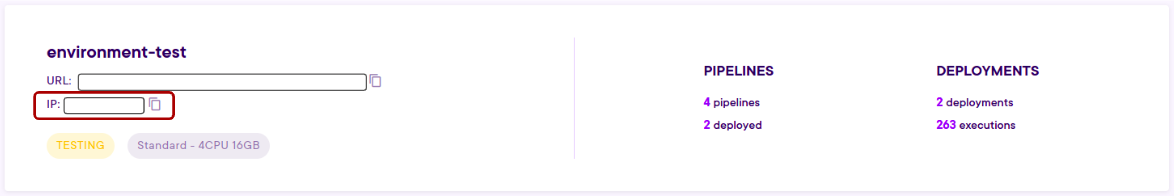
Here is an example of the few points to do in order to access a specific external database directly from our Craft AI environment platform by using the usual credentials and be able to filter on some data on the database:
Tip
If needed, add the Craft AI environment platform URL to the whitelist of the external database you want to access.
- First, we embed the credentials we usually use to access to the database in our environment by setting them as environment variables.
sdk.create_or_update_environment_variable(
environment_variable_name="DB_HOST",
environment_variable_value="xxx")
sdk.create_or_update_environment_variable(
environment_variable_name="DB_ADMIN",
environment_variable_value="xxx")
sdk.create_or_update_environment_variable(
environment_variable_name="DB_PASS",
environment_variable_value="xxx")
sdk.create_or_update_environment_variable(
environment_variable_name="DB_NAME",
environment_variable_value="xxx")
sdk.create_or_update_environment_variable(
environment_variable_name="DB_PORT",
environment_variable_value="xxx")
-
Secondly, we encapsulate the code we would use without the Craft AI platform in a function, here
filter_data_from_database(), that will be executed within a pipeline:- Below, we use an existing function
create_db_connection()that creates a connection to the database with the credentials brought on our Craft AI environment platform. - Then, we use an existing function
filter_data()that retrieves some data in a specific table on the database by filtering with the ids inputs on a specific column. - As input of our
filter_data_from_database()function, we have this list of integer, ids, and as output we have a dictionary whose key is filtered_data. ids and filtered_data are respectively input and output of the pipeline we would define after.
Here is the corresponding code:
import os import dotenv dotenv.load_dotenv() DB_HOST = os.environ["DB_HOST"] DB_ADMIN = os.environ["DB_ADMIN"] DB_PASS = os.environ["DB_PASS"] DB_NAME = os.environ["DB_NAME"] DB_PORT = os.environ["DB_PORT"] def filter_data_from_database(ids: List[int]) : try: # With an existing function create_db_connection, # Creating a connection to the database with the # credentials brought on our Craft AI environment platform. conn = create_db_connection( host=DB_HOST, user=DB_ADMIN, password=DB_PASS, database=DB_NAME, port=DB_PORT ) # With an existing function filter_data, # Retrieving some data in a specific table on the database # by filtering with the ids inputs on a specific column. df_data_filtered = filter_data(conn, ids) df_data_filtered_final = df_data_filtered.tolist() finally: conn.close() return {"filtered_data": df_data_filtered_final} - Below, we use an existing function
From an external Data Storage
Here is an example of the few points to do in order to access a specific external data storage directly from a Craft AI environment platform by using the usual credentials and be able to retrieve one specific csv file:
- First, we embed the credentials we usually use to access to the data storage in our environment by setting them as environment variables.
sdk = CraftAiSdk(
sdk_token=**our-sdk-token**,
environment_url=**our-environment-url**)
sdk.create_or_update_environment_variable(
environment_variable_name="SERVER_PUBLIC_KEY",
environment_variable_value="xxx")
sdk.create_or_update_environment_variable(
environment_variable_name="SERVER_SECRET_KEY",
environment_variable_value="xxx")
sdk.create_or_update_environment_variable(
environment_variable_name="REGION_NAME",
environment_variable_value="xxx")
- Secondly, we encapsulate the code we would use without the Craft AI platform in a function that will be executed within a pipeline.
- Below, we use an existing function
configure_client()that configures a client (data storage specific) with the credentials brought on our Craft AI environment platform to access the data storage. - Then, we use an existing function
get_object_from_bucket()that, with the configured client, retrieves the object key in the bucket bucket on the data storage.
- Below, we use an existing function
import os
import dotenv
dotenv.load_dotenv()
SERVER_PUBLIC_KEY = os.environ["SERVER_PUBLIC_KEY"]
SERVER_SECRET_KEY = os.environ["SERVER_SECRET_KEY"]
REGION_NAME = os.environ["REGION_NAME"]
def filter_data_from_data_storage(bucket: str, key:str)
# With an existing function configure_client,
# Configuring a client (data storage specific)
# with the credentials brought on our Craft AI environment platform.
client = configure_client(
public_key=SERVER_PUBLIC_KEY,
secret_key=SERVER_SECRET_KEY,
region=REGION_NAME)
# With an existing function get_object_from_bucket,
# Retrieving the object key in the bucket bucket on the data storage.
buffer = get_object_from_bucket(
client=client,
bucket_name=bucket,
key=key
)
dataframe = pd.read_csv(buffer)
return dataframe